Install
Timelinize is still in early development. You will encounter bugs and missing functionality. I hope you'll be patient with the development process and participate in the project. Thanks for being a part of it!
System requirements
- Operating system:
- macOS 14 or newer
- Windows 10 or newer
- Linux
- vips (for photo processing)
- ffmpeg (for video processing)
- uv (for semantic search)
- Recommended:
- GPU (NVIDIA 20-series or newer; 40-series for faster thumbnails) or Apple Silicon (M2 or newer)
- libheif if you have an iPhone
- 10+ GB free space for semantic/AI features
- Fast storage devices and data buses (SSDs over USB 3.1 Gen2+, NVME, PCIe 5+, etc.)
See the instructions below to help you get the dependencies installed for your platform.
Download
We recommend most users download the latest release for their platform. Only download development builds if you want the most recent patches (and bugs) that haven't yet been released.
Latest release (recommended) Development builds
Then be sure to follow the instructions below to run it.
Pre-release disclaimer
Keep your source data. Because Timelinize is still in development, you will likely need to start over with a new timeline each time you run a new version.
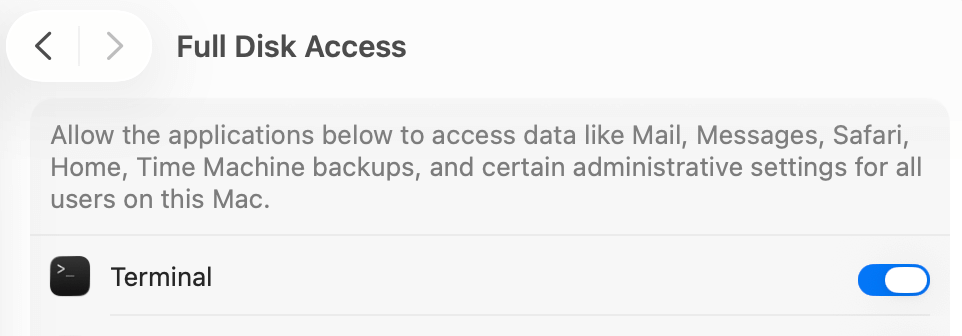 If you prefer, you can be more selective about what you grant access to by selecting more specific data instead, such as Photos, Contacts, or Files & Folders. Remember to grant it for Terminal, since Timelinize runs in the Terminal.
If you prefer, you can be more selective about what you grant access to by selecting more specific data instead, such as Photos, Contacts, or Files & Folders. Remember to grant it for Terminal, since Timelinize runs in the Terminal.